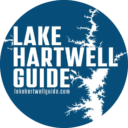When we’re making plans for a vacation or looking for things to do in the Lake Hartwell area, most of us use the internet to check out companies before visiting. But we all know you can’t believe everything you see online. With all the misinformation going around, it’s hard to know exactly who to trust. So what are some of the things you can look for to help you decide whether you want to do business with a company?
Tips To Check Out A Company Online
Nicole Russel at Websites-more.com reached out to me about co-writing an article, and we quickly realized we could help readers by answering just that question. In this article, we’re sharing some of the things you can look for to signal trust when checking out businesses online.

Look through their Google My Business Listing
Type the name of a company into the Google search bar, and you should see their Google My Business listing. You’re sure to have seen these before, but you may not know what it is or why it’s useful. Google creates these business listings as a resource of reviews, photos, customer check-ins, specials, hours of operation and so much more. Google has taken a lot of time in creating this feature and it’s all with you, the customer, in mind. It’s important to note that companies that offer online shopping only or that do not have a physical store are not eligible for GMB listings.
But for all other businesses, Google compiles this information for you. The business owner also has access to enter details, announce specials, respond to reviews, and more. This makes a GMB listing an excellent resource for researching local companies. Here are some examples of GMB listings on a phone and a desktop computer.
Google My Business on a phone


Google My Business on a computer

Review Their Map Listing
For any company with a physical location having correct mapping information is key. There is nothing more frustrating than trying to find a business whose address is incorrect.
Use the handy street view feature in Google maps to take a look around and make sure you can see the business in question.
Not having correct mapping information is a huge signal that something is amiss with that business. However, bear in mind that in this digital age, many companies solely operate online and do not have a physical location.
So while bad information is certainly a clue that something is shady, not having a map listing isn’t necessarily a bad thing.

Note Organic Listings VS Paid Ads
There are 2 ways that a business will show up as a search result when you’re looking for a particular type of service. The fast and easy way is to buy ads.
Ads show up right at the top of a google search, but they’re not good indicators of trust. That’s not to say they’re not trustworthy if they have an ad. But when you see an ad listing that just means the company paid for a spot at the top of the listings for that search term.

For example, say you searched “Cupcakes Houston TX” and get an ad for a particular bakery right at the top. That bakery has paid the most money to show up when anyone searches ‘cupcakes Houston tx. ‘ They could have terrible cupcakes, but you would not know that.
If you scroll past the ads, you’ll see the organic listings. Organic listings are the websites that Google thinks provide the best answer to your query. When you see a company coming to the top of the organic listings, it means that Google has used its own set of trust signals to verify the legitimacy of that business. High ranking websites send trust signals to Google through providing valuable information to their readers, maintaining a current HTTPS security certificate, and getting ‘referrals’ from other websites in the form of links to their website.

Note the ads in red boxes and organic listings in green
A business can not pay to show in organic results, and it can take months or even years to build its credibility. Google isn’t keen to recommend websites full of spam and malware.
They want to protect their own reputation, so when a company ranks organically, Google is actually saying…”Here, this is the best answer for your search.” So when you’re doing online searches, be sure to scroll down past the ads and look for the companies and websites Google is recommending. There’s tons of info there for you to make the best decision for your needs.
Verify Their Domain Has HTTPS Security
With all the scamming that goes on online, all legitimate websites are required to have a secured communication network. Getting HTTPS requires a third-party security certificate that verifies and secures the URL. This authenticates the website and ensures that any information between you and the website stays between you and the website. This is especially important if you’re doing any online shopping. It’s easy to tell if a website has a security certificate. For one thing, many web browsers will prohibit access to unsecured domains. So you may get a notification effectively blocking your access to the site. Another way to tell is by looking at the website address. When you go to the website, look at the front of their domain name. Does it have an HTTP:// or HTTPS://?
See the example below:

Don’t Forget The Chamber of Commerce
One great online resource for finding trustworthy companies in your community is your chamber of commerce. This traditional, but often overlooked method of researching businesses, can provide amazing value. Search listings on the Chamber page and you’ll find businesses who are involved in their community. The chamber will have their contact info as well as links to their website and social media accounts.
Here are some local chamber websites:
Hartwell Chamber of Commerce Lavonia Chamber of Commerce Toccoa Chamber of Commerce Clemson Chamber of Commerce Anderson Chamber of Commerce
They list all companies in the area who are involved in the community. You can search them up and call them or just visit their social media pages to find amazing local businesses and events.
Did you know you can also call a chamber for recommendations? In many cases, the chamber is happy to refer you to the best local business for your needs. In this way, the Chamber is a good resource for finding the hidden gems in a community.
Recognizing online trust signals
While all of these things are good signals, just because a business doesn’t check all the boxes perfectly doesn’t mean they’re not trustworthy. This is especially true of small locally owned businesses. It could be that they are so busy they just don’t have time to keep up with all the online stuff. That’s where companies like Websites-more.com come in. They help small businesses establish online credibility through web design, search engine optimization (i.e. sending Google all the right trust signals), and digital marketing.
Get in touch with Websites-more
Here are some words from Nicole Russell, President & Business Specialist at Websites-more.com:
“If you are headed to our community or live here, feel free to give us a shout for some recommendations! If you are a local business and want to have your company properly listed where customers can trust you and know you are providing quality, give us a call. Websites-more.com has the experience and skills to display your amazing business across the web.”
Toll Free: 888-595-2925 x700 Direct: 864-720-3048 Email: Contact@websites-more.com